Getting your DigitalOcean API key
Log onto your Digital ocean account.
Then click the Api menu near the bottom on the left.

Then make sure you are on the Tokens/Keys tab and click the Generate New Token button.

Clicking should bring up a box where you can give the token a name.
Leave the ‘Write’ checkbox ticked.

Once again, save this token somewhere save.
I would also once again create a bash function to set it.
While we are at it will also add one for TF_VAR_do_token for Terraform.
Here is an example.
setDOLvDepProfile() {
export DIGITALOCEAN_TOKEN="MY_DO_TOKEN"
export TF_VAR_do_token="${DIGITALOCEAN_TOKEN}"
}